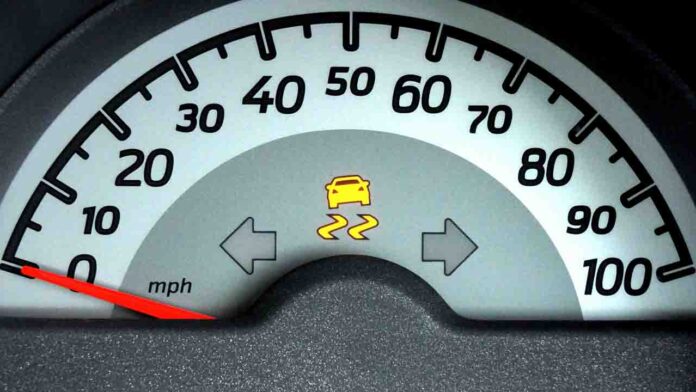Pump Up the Mbps: Understanding and Evaluating Your Current Internet Speed
Isn’t it frustrating when your favourite movie keeps buffering, your online game lags just when you’re about to win, or your video call freezes in an awkward frame? These glitches often signal a problem with internet speed. this day and age, understanding what internet speed means and knowing how to evaluate yours is paramount.
Through this article, we’ll not only dive into why internet speed is important but also guide you on how to measure your current speed. Additionally, we’ll discuss various factors that might be slowing your internet down and what you can do to improve it. So, buckle up and get ready to know all about the world of Mbps.
Battle of the Speed: Understanding Mbps and More
‘Internet speed’ might sound like a complicated concept, but at its core, it’s all about data transfer. The speed at which your internet service transfers data from servers to your device is referred to as your internet speed, usually measured in Megabits per Second (Mbps).
What Exactly Does Mbps Mean?
The term Mbps might seem baffling, but it simply stands for “Megabits per Second.” It’s a unit of measurement for data transfer speed, indicating the amount of data (in megabits) your internet connection can deliver to your device every second.
- Mbps equals 1,000 Kilobits per Second (Kbps)
- Higher Mbps means faster data transfer, implying faster internet speed.
Not to be confused with megabytes (MB), Megabit (Mb) is eight times smaller. For instance, if an internet connection has a speed of 1 Mbps, it means it can transfer one megabit of data in under a second.
How to Measure Internet Speed
Now that you’re familiar with the terminology, let’s delve deeper into measuring your internet speed.
Use a Speed Test Website or App
One of the most straightforward ways to measure your internet speed is by using a speed check website or app, like https://wifiremon.com/speedtest/ or Fast.com. They measure your internet speed by uploading and downloading a small piece of data and checking how long your network takes to complete that task.
- Visit the Website.
- Click on the ‘Start‘ button to initiate the test.
- Wait for a few seconds to get the result.
These tools usually provide three sets of numbers:
- Download Speed: The rate at which data is transferred from the internet to your device.
- Upload Speed: The rate at which data is transferred from your device to the internet.
- Ping: The time it takes for your device to respond to a request from the server.
Drag Me Down: Factors That Can Affect Internet Speed
While conducting a speed check, keep in mind that several factors can affect your internet speed. The more you’re aware of them, the better you can manage and improve your speed.
Distance from Router
Your connection to the internet usually weakens the further away from the router you are.
Number of Users
The more devices connected to your router, the more your network needs to divide its data capacity, which can impact speed.
Device Capability
Some older devices may not be equipped to handle higher internet speeds.
Wi-Fi or Ethernet
Wired connections generally offer more stable and faster internet speeds compared to wireless ones.
Type of Internet Connection
The type of internet connection you have (for example, fiber, DSL, cable, or satellite) can significantly affect your speed.
Final Bits: Recap and Next Steps
In the digital age, understanding and measuring your internet speed is essential to ensure seamless connections and downloads. You can easily measure your speed using readily available online tools, and once you know your internet speed, you can take steps to improve it based on various impacting factors.
So why not take a moment right now to test your wireless connection speed? You might just be able to put an end to those pesky buffering symbols or the frustration of lagging. Just remember, a fast, stable internet connection is key to enjoying your online experiences to the fullest.