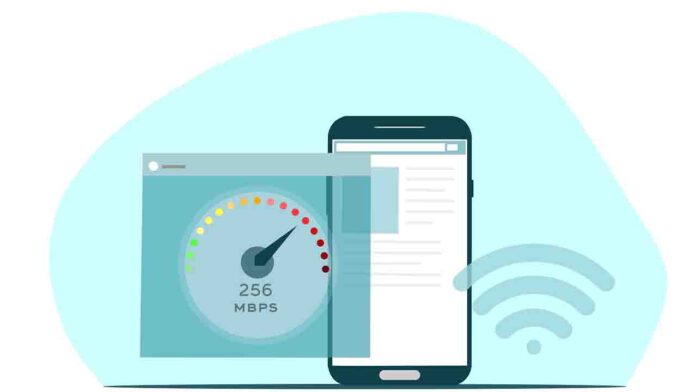How To Boost Up Internet Speed
In an era where high-speed internet is crucial for various online activities, experiencing sluggish internet can be frustrating. Fortunately, there are several strategies to enhance your internet speed and optimize your online experience. In this guide, we’ll explore actionable tips to boost your internet speed and ensure a seamless connection.
Evaluate Your Internet Plan
Begin by assessing your current Internet plan. Ensure that it aligns with your usage needs. If you frequently engage in bandwidth-intensive activities like streaming or online gaming, consider upgrading to a higher-speed plan.
Restart Your Router To Boost Your Internet Speed
A simple yet effective solution, restarting your router can resolve connectivity issues and improve speed. Unplug the router, wait for about half a minute, and then plug it back in. This process can clear out any temporary glitches.
Optimize Router Placement To Boost Your Internet Speed
The placement of your router plays a crucial role in signal strength. Position it centrally in your living space, away from walls and electronic devices that might interfere with the Wi-Fi signal. This ensures a more robust and consistent connection.
Wired Connection over Wi-Fi
While Wi-Fi provides convenience, a wired Ethernet connection is generally faster and more stable. If possible, connect your device directly to the router using an Ethernet cable to minimize signal interference.
Secure Your Wi-Fi Network
Unwanted users on your Wi-Fi network can significantly slow down your internet speed. Protect your network with a strong password to prevent unauthorized access.
- Firmware Updates: Regularly check for firmware updates for your router. Manufacturers release updates to address performance issues and enhance the router’s capabilities. Keep your firmware up-to-date for optimal performance.
- Limit Background Applications: Applications running in the background can consume bandwidth, leading to slower internet speeds. Close unnecessary apps, especially those actively downloading or uploading data.
- Choose the Right Wi-Fi Channel: In crowded Wi-Fi environments, interference from other networks can impact your speed. Access your router settings and select a less congested Wi-Fi channel to minimize interference.
- Clear Browser Cache: If your internet feels sluggish during web browsing, clearing your browser cache can improve page load times. Browsers store data to speed up future visits, but an overloaded cache can have the opposite effect.
- Contact Your ISP: If all else fails, reaching out to your Internet Service Provider (ISP) is essential. They can analyze your connection, identify potential issues, and offer solutions to enhance your internet speed.
By implementing these practical tips, you can significantly improve your internet speed and enjoy a smoother online experience. Remember that internet speed can be influenced by various factors, so don’t hesitate to try multiple solutions to find what works best for your specific situation. A faster internet connection awaits you!