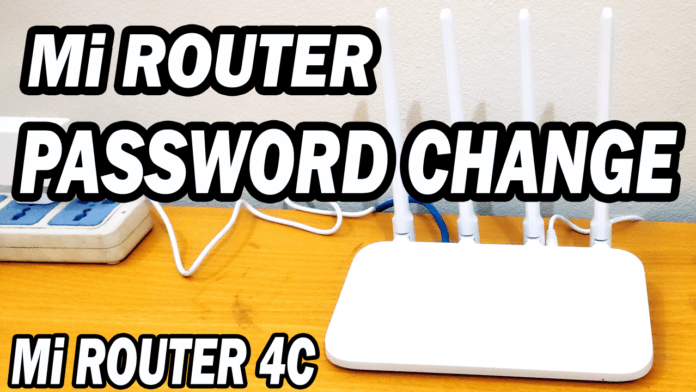In today’s digital world, securing your home network is crucial to protect your personal information and maintain online privacy. One of the key steps in network security is changing your WiFi password regularly. In this guide, we’ll walk you through the simple process of changing the WiFi password on your Xiaomi MI Router 4C, ensuring a more secure and reliable connection.
Step 1: Access the Router’s Web Interface:
- Begin by connecting your computer or mobile device to your Xiaomi MI Router 4C’s WiFi network. Look for the network name, which typically starts with “Xiaomi_XXXX” (with “XXXX” being a unique identifier).
- Open a web browser and type “192.168.31.1” into the address bar. Press Enter. This will take you to the router’s web interface.
Step 2: Log In to the Router:
- You will be prompted to log in. Use the default login credentials, which are often “admin” for both the username and password. If you’ve changed these credentials previously, use the ones you’ve set.
Step 3: Navigate to Wireless Settings:
- Once logged in, you’ll access the router’s web interface. Look for the “Wireless Settings” or “WiFi Settings” option in the menu on the left-hand side and click on it.
Step 4: Change the WiFi Password:
- Within the Wireless Settings section, locate the current WiFi password, often labeled as “Wireless Password” or “WiFi Key.” This password is used by your devices to connect to the network.
- To modify the password, delete the existing one and input your new, strong WiFi password. Ensure it’s a combination of letters, numbers, and symbols for increased security.
- After entering the new password, click the “Save” or “Apply” button to confirm your changes.
Step 5: Reconnect Your Devices:
- Changing the WiFi password will disconnect all currently connected devices. You must reconnect them using the new password.
Conclusion: Changing your WiFi password regularly is a straightforward yet highly effective way to enhance your network security. By following these simple steps, you can ensure that your Xiaomi MI Router 4C is protected from unauthorized access, safeguarding your online activities and data.
It’s essential to store your new WiFi password in a secure place and avoid sharing it with unauthorized individuals. Maintaining good network security practices in today’s connected world is essential, and taking these measures will contribute to a safer online environment for you and your family.